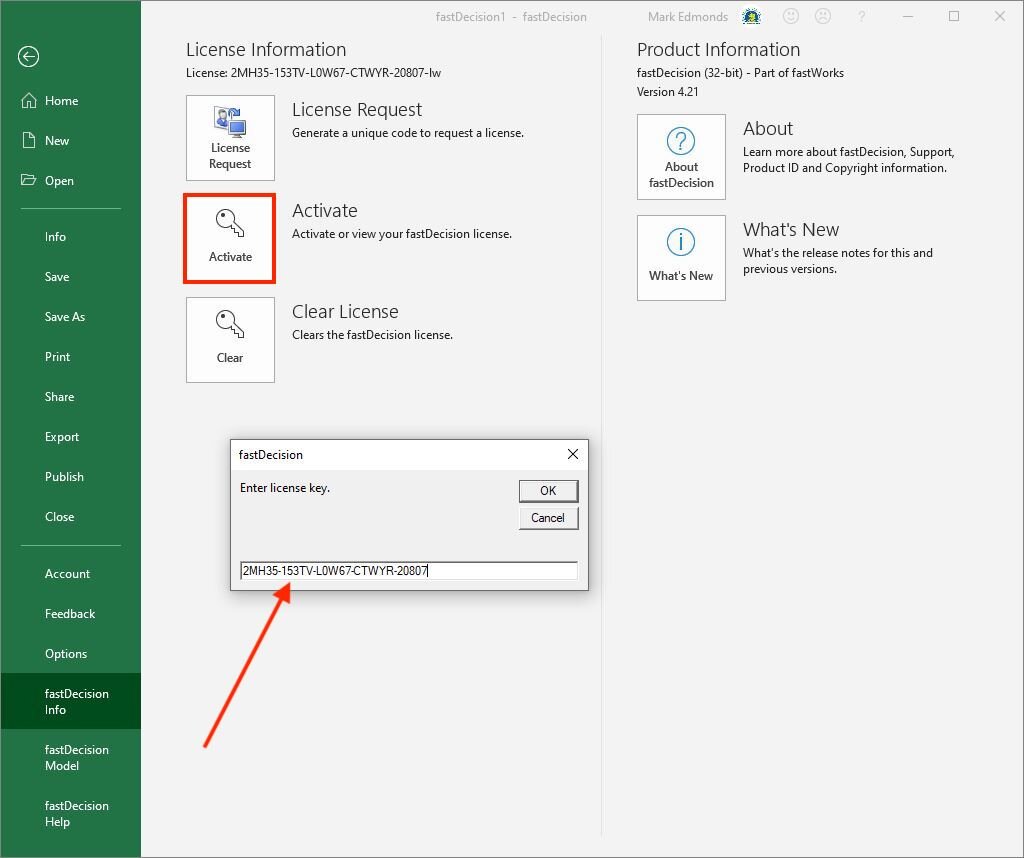Activating fastDecision
/Request a License Key
As part of activating fastDecision, you need to request a license key
When received, please save this license key, as it can be used again if you change computers
Now, start fastDecision
Click File > fastDecision Info (see screen below)
Click License Request to generate a unique code
Use the Copy Button to copy and then send the code to contact@lateralworks.com
Activate fastDecision
On receipt of your license key, open fastDecision
Click File > fastDecision Info (see screen below)
Click Activate
Enter (or paste) the license key