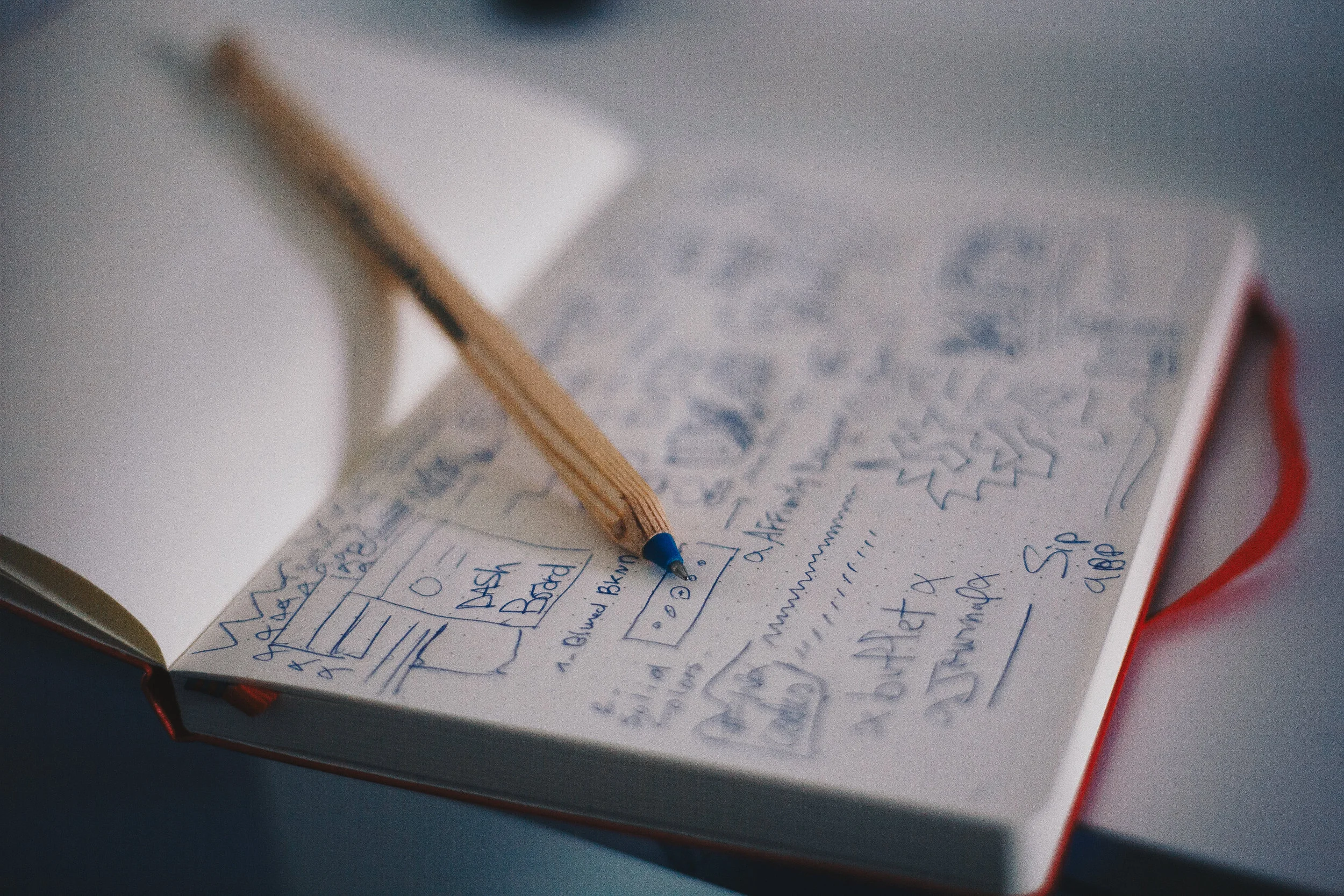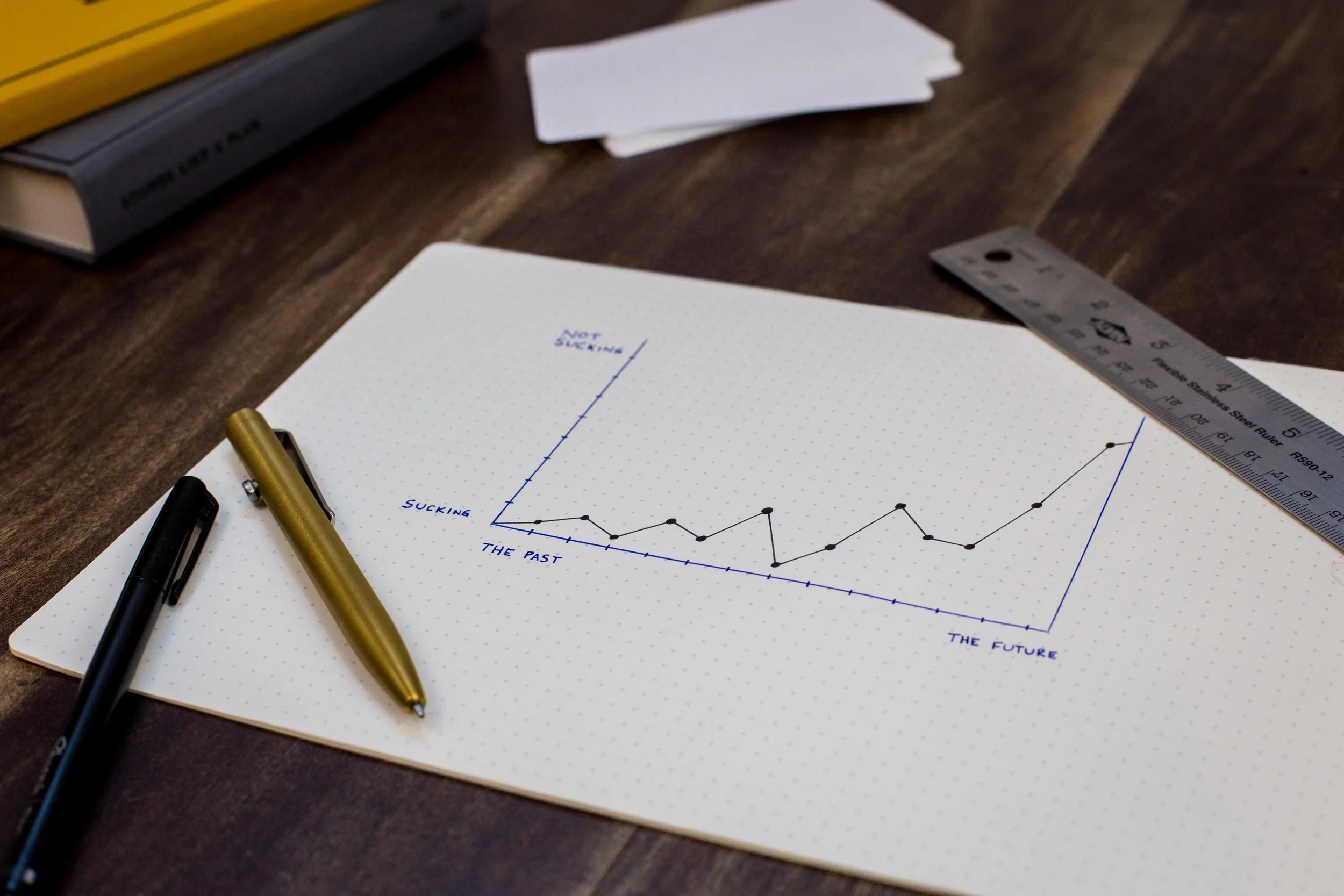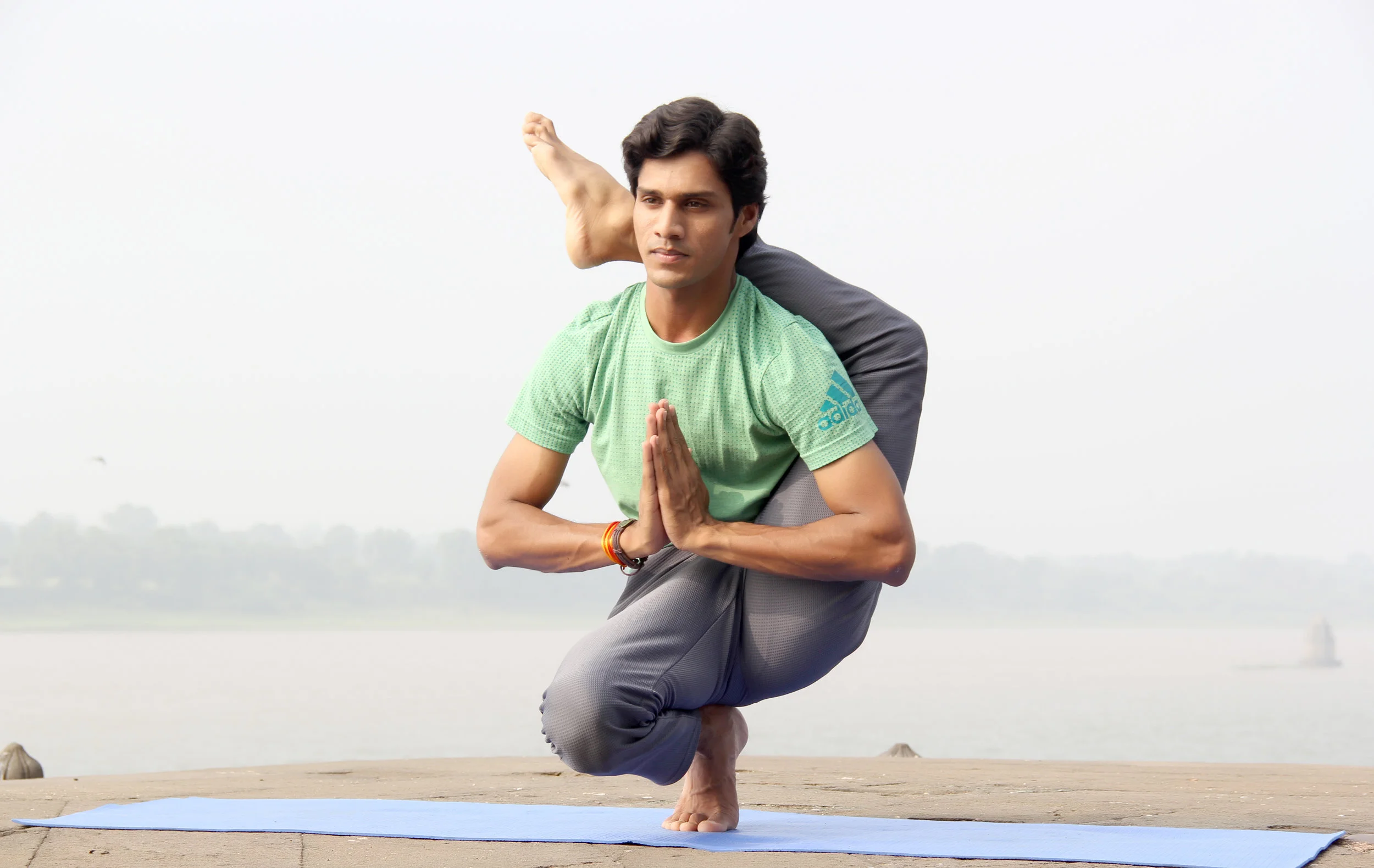fastProject 4.8.8 Released
/General
Problem fixed when breaking down a task when the schedule has a blank line (could cause the task to be broken down incorrectly)
Restoring Views/Tables/Filters improved and minor bugs fixed
Inspector
Bug fixed where the ribbon would disappear in some cases with sub-projectsewfwe
Target status now reflects correctly the Target details when the target is in a sub-project
Displaying the “Latest baseline” when a target is in a sub-project, now displays the baseline for that sub-project
Note: this will also display the same baseline for all sub-projects, so bear in mind that if the sub-projects have not been updated in sync with each other, the baseline displayed for the other sub-projects could be a different date
Update
Updating a schedule now automatically displays the Inspector and displays the information relating to the next Target. This allows the team to track changes to the target as the schedule is updated.
Wigglechart
Options made clearer when a Wigglechart does not exist
Analyzer
Added a check for the fastProject defaults not being set, indicating the schedule should be converted.